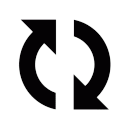How To Enroll
 New to the Site? Here's how to Enroll...
New to the Site? Here's how to Enroll...1. Click the 'Sign Up' link in the upper right corner of the site. This is where you enter your demographic information/license # etc. so that we know who you are and can generate a proper certificate of completion for you. Your unique email ID will be how we can find you in our system. You will also choose a password that you will want to jot down (we don't have access to those).
2. Login in the upper right corner of the site. After you have signed up, you can then login to the site using your ID and password. Once logged in you will be able to purchase courses from the catalog. You will login in to the site whenever you would like to access your coursework.
3. Find and purchase courses under the 'Course Catalog' tab on the left of the page. You can add courses to your shopping cart and then check out just like you do on any other website.
4. Access your courses under the 'My Enrolled Courses' tab on the left of the page. Once purchased, you have immediate access to your courses. You may work at your own pace and 'come and go' as many times as you like to complete the work.
5. Verification of Completion will be auto-emailed to you when you are done with the course. You can also find copies under the 'My Transcript' tab once you are finished with the course. Note that those that registered for DC courses may recieve CE for select states and our cosposonsoring colleges will be listed on the certificate along with any needed approval numbers. Student learners will also recieve verifications of completion in case they need to show proof of study to instructors etc. but those documents will not include any CE information.